
- 2 Min Read / Blog / 3.2.2020
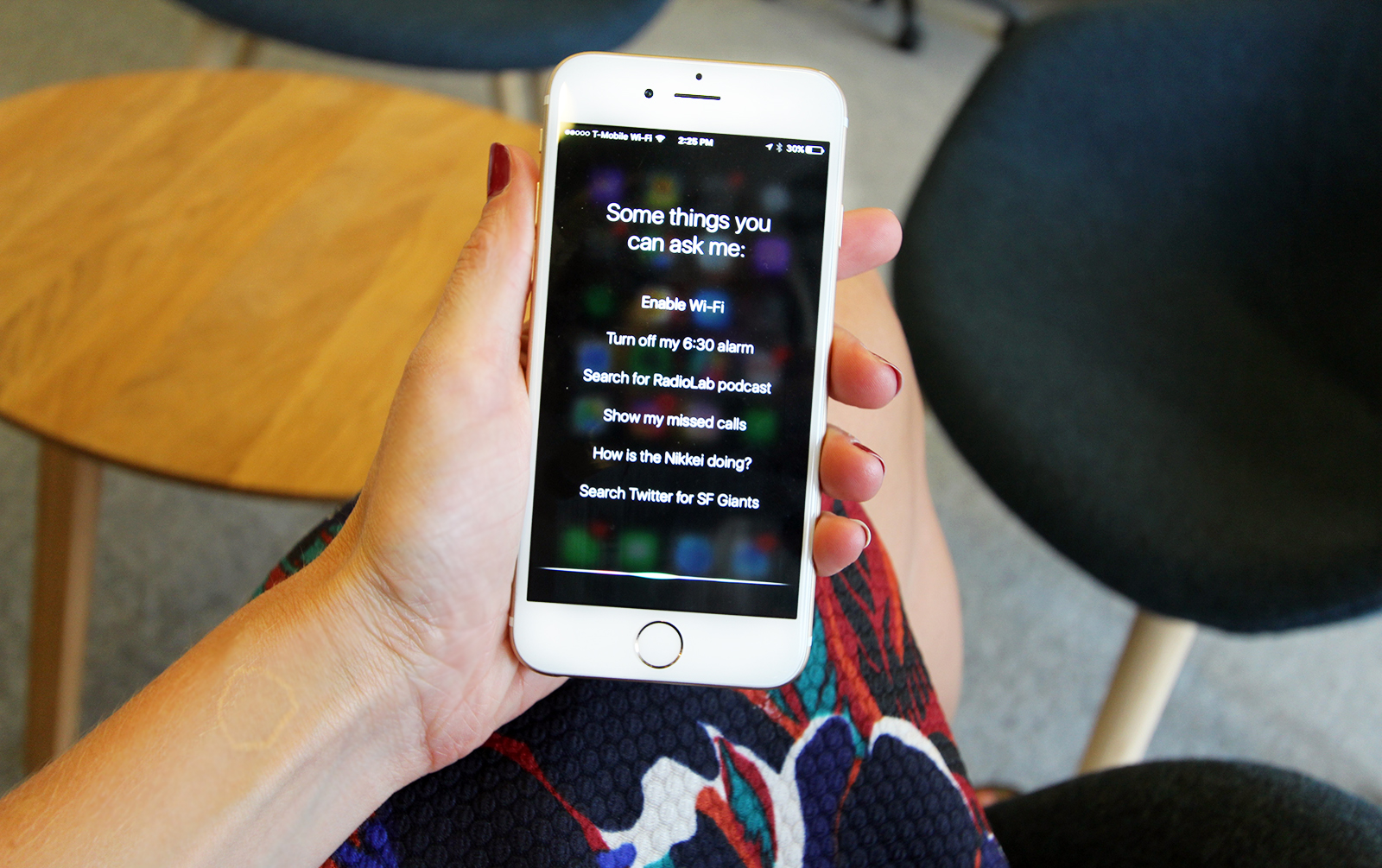
In a year when the new iPhone hardware design is a subtle refinement, holding out for the dramatic reinvention in 2017, the new version of iOS is the headline. This year, iOS 10 makes the platform competitive in new spaces, showcases the latest hardware improvements like Touch ID and 3D Touch, and pushes Apple’s machine learning agenda forward. And, most importantly, iOS 10 opens the platform to developers in all-new ways, giving access to new corners of the operating system that most closely impact the user experience.
We examined how developers can begin to take advantage of these new features, and how new frameworks like SiriKit, richer notifications, and the Messages SDK can help brand marketers build better experiences for their customers. Apple has become the kind of company that only makes big moves—and iOS 10 is one of their biggest yet.
***
While virtual assistants and chat bots are common today, it’s surprising to remember that Siri was one of the first of its kind when the iPhone 4s launched in 2011. When Siri was first demoed, it was a novelty, fielding questions and requests that controlled many components of iOS 5 and integrating data from sources like WolframAlpha and Major League Baseball. Today, as virtual assistants have come to populate the other operating systems and services billions of people use every day, Siri has aged gracelessly, earning a somewhat sour reputation for unreliability and limited utility.
Since Siri’s introduction, the chat bot–centric model called conversational UI has exploded in popularity, with new conversational interfaces sprouting up in Google Assistant on Android, Cortana on Windows 10, and within dozens of apps and services integrated with Facebook Messenger, Skype, or Slack. While Siri computes its responses server-side, Apple’s commitment to users’ privacy has prohibited the company from collecting user data at any meaningful scale for many years, making Siri slower to evolve than some of its competition.
Now, with iOS 10, Apple has decided to act. Responding to increased competition from the likes of Amazon’s popular Alexa, which inhabits its Echo connected home hardware and allows for powerful third-party integrations from a variety of apps and services, Apple has turned to its expansive and active developer community to give Siri the legs it so desperately needs. Enter SiriKit, a new developer framework that will allow users to interact with certain kinds of apps through Siri—and which fundamentally transforms how Siri fits into Apple’s ecosystem strategy forever.
SiriKit is a new iOS developer framework that allows third-party apps from the App Store to integrate their features with Siri. Using SiriKit, certain types of apps can offer an extension that teaches Siri how to pass along information from users’ voices, extending the app’s functionality into new corners of the operating system. Since iOS 8, users have been able to access app functionality from other parts of iOS using extensions in Notification Center or the system share sheet. With iOS 10, SiriKit is another type of app extension that lets any app integrate a conversational UI.
SiriKit is an app extension that allows any app to add a conversational UI.
At launch, SiriKit will be compatible with a limited range of app types—this is because Siri will need to gradually learn the unique syntax and sentence structures associated with new kinds of apps over time. Apple has said it’s committed to adding support for new types of apps to SiriKit over time, but on day one iOS 10 will support the following kinds of apps.
The reason for Apple’s limited range of Siri interaction options is simply a problem of syntax. Siri can’t possibly learn how to field every type of app-facing user request overnight—especially considering the user privacy limitations Apple altruistically places upon itself. For brands whose apps fall into any of these categories, it’s open season for adding SiriKit functionality in iOS 10. (For those whose apps don’t quite fit into these categories, sit tight—Apple is almost certain to broaden compatibility in iOS 10.1, 10.2, and so on.)
Developers need to offer the unique vocabularies of their apps to Siri, and the intelligence of SiriKit can handle the rest. First, they specify the types of “intents” that their apps can field—like sending a message. Then, they identify the different entities that will vary from user to user, including public and private data types.
For example, a messaging app might use a string that includes an intent and various entities, like “Hey Siri, send a [message type] to [contact name, private user data] using [app name].” Once SiriKit has an understanding of how each app’s requests are structured, it can appropriately route the request.
Hey Siri, send a [message type] to [contact name] using [app name].
Hey Siri, send a text to James using WhatsApp.
For third-party developers, every new extension point in iOS represents an opportunity to extend their apps into other parts of the operating system, reducing the distance between users and the apps and services they love. But unlike extensions in years past, which relied on users manually enabling them or adding them to a queue of similar widgets, SiriKit requires zero setup on the user’s part to become useful. They just install the app, summon Siri as they always have, and go.
SiriKit, like many of the new frameworks Apple has introduced in the past few years, is another argument in favor of building iOS apps with native code. Android apps can’t take advantage of SiriKit—and unless your app is developed independently for each platform, it likely can’t either. By developing apps for iPhone and iPad with Objective-C or Swift, rather than a lowest-common-denominator development platform that targets multiple operating systems, developers can ensure their apps are ready to take advantage of SiriKit on day one.
Android apps can’t use SiriKit. And if your iOS app is built for the lowest common denominator across both platforms, it probably can’t either.
Even if developers’ apps aren’t supported by SiriKit’s six app types on day one, brands should begin thinking about how Siri could interface with their apps now. Voice-based interfaces are increasingly looking like the future of mobile user experience, and with new products like Amazon Echo and Google Assistant launching every month, that future is fast approaching. SiriKit is the first note of what’s sure to be an opera of Apple’s endeavors with voice-based interfaces. By taking advantage of the new framework today, developers can ensure their apps are part of the ensemble.