
- 2 Min Read / Blog / 3.2.2020

During the holiday season, as millions of people are setting up their brand-new iPhones and iPads, there is perhaps no better time to have your iOS app featured on the front page of the App Store. Apple has many avenues to feature apps—from promotional banners on the App Store home page, to more carefully curated Editors’ Choice and Design Awards lists. But there’s one thing Apple loves featuring more than anything else—apps that make use of its latest technologies.
There’s one thing Apple loves to feature above all else—apps that make use of its latest technologies.
Below is a list of the low-hanging fruit that the best iOS developers can explore to not only get Apple’s attention, but also to substantively improve the user experience of their iOS apps. And—who knows—investing in these new channels could open revenue opportunities and feature ideas that attract a whole new audience to your app.

This one might seem like a lot of work, but building iOS apps the right way from the beginning can make iPad-specific views a nominal task down the road. One iOS app can run device-specific views on iPhone and iPad while sharing a universal code base for app logic and communicating with an API. Smart iOS app designers can even find ways to be efficient with in-app views, using Auto Layout and size classes to make the app look great on larger iPhones and iPad. With a little extra design and development effort, apps can target iPad relatively easily—and for certain apps, being universal is the price of entry to be considered for an App Store feature.

3D Touch is the new pressure-sensitive technology that Apple introduced with iPhone 6s, and many top-tier app developers were quick to adopt it for previewing in-app content or getting quick access to features from the home screen icon. But a year after its debut, the 3D Touch use cases that impress App Store editors and users alike are those that use the technology more inventively, using the various amounts of on-screen pressure to perform different actions within the app. Every iOS app could use 3D Touch differently, but developers would be best served to think of ways to use the feature that will surprise and delight their users.

HealthKit is an iOS SDK that allows health app developers to share their app’s health data with one another. For example, a dietary app can compare notes with a workout app, and each can write their data to a common dashboard in the iPhone Health app. For any health- or fitness-related iOS app in 2017, HealthKit compatibility is an absolute must, and can augment the user experience for an audience that increasingly uses a number of apps to track their wellness. What’s more, your app doesn’t have to only write its own data to HealthKit, but can also read data provided by other apps, allowing developers to build smarter experiences with more awareness of users’ overall health.
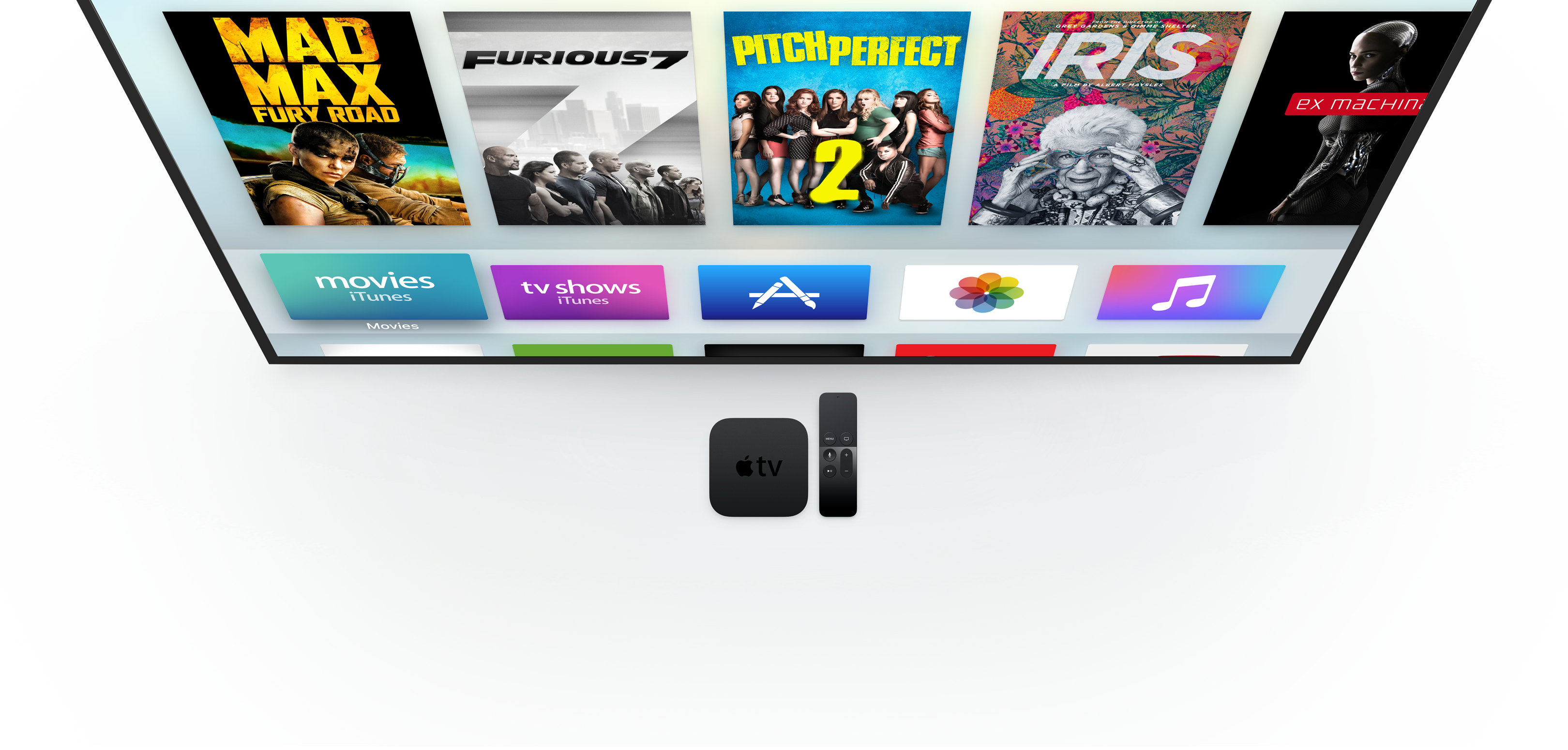
Apple’s fourth-generation Apple TV set-top box opened the door to third-party developers with an all-new App Store in 2015, and Apple has been aggressive about promoting apps designed for its tvOS operating system ever since. Because tvOS apps can share code with their iOS app counterparts, many video streaming and game developers have introduced successful tvOS apps. But there are many kinds of apps that could make sense on Apple TV, and it’s worthwhile for iOS developers to consider how their apps could make the jump to the silver screen.

There are many ways to build apps for iPhone, including so-called “write-once” app platforms that aim to make development across iOS and Android more efficient. However, sharing code between platforms comes at great expense to the end user experience, and can introduce major complications with updating the app for new versions of iOS over time. Apple favors apps written in native code—Objective-C and its new Swift programming language—that take full advantage of the APIs and frameworks built into iOS. Not only do these apps offer a best-in-class user experience on the platform they’re designed for, but they also are better equipped to jump into the new technologies Apple has in store for the next version of iOS.

Apple Pay has reinvented how millions of people pay in-person at retail stores, but its in-app payment component is perhaps more impactful to deliver a great iOS user experience. With Apple Pay, iOS app developers can expedite the payment process, not requiring users to enter their payment details or billing address, and instead offering a one-click secure payment option in their apps. For any app that includes transactions and in-app payment, implementing in-app Apple Pay can make for a more frictionless in-app purchasing experience.

With iOS 10, Apple introduced a new iMessage App Store that allows users to bring apps into their iMessage conversations. There are many ways for iOS app developers to extend their apps into iMessage threads, including interactive multiplayer games or collaborative shopping carts. Having an app for iMessage as part of your larger iOS app is a great way to add value for users, who won’t have to open your app to use certain features, but also is a great new avenue to have your app discovered in the iMessage App Store. What’s more, an incredibly basic iMessage app extension can simply add a sticker pack to the conversation, and Apple has built basic templates to speed up development.

Apple makes it simple for iOS app developers to bundle Apple Watch apps with their iOS apps, and native apps on Apple Watch in watchOS 3 make watch apps more powerful and useful than ever. Apple Watch apps are a great way to extend simple pieces of your app’s functionality and deliver up-to-the-moment content to users’ wrists. There are many best practices that can help a watchOS app separate itself from the pack, but Apple is keen to help developers who invest in watchOS get their apps noticed on the App Store, even including a dedicated Apple Watch App Store within the Watch app for iPhone. In the end, exploring watchOS and Apple Watch is a great way to extend the iOS app experience to an entirely new—albeit smaller—context, and for your app to begin populating the micro-moments in users’ lives.
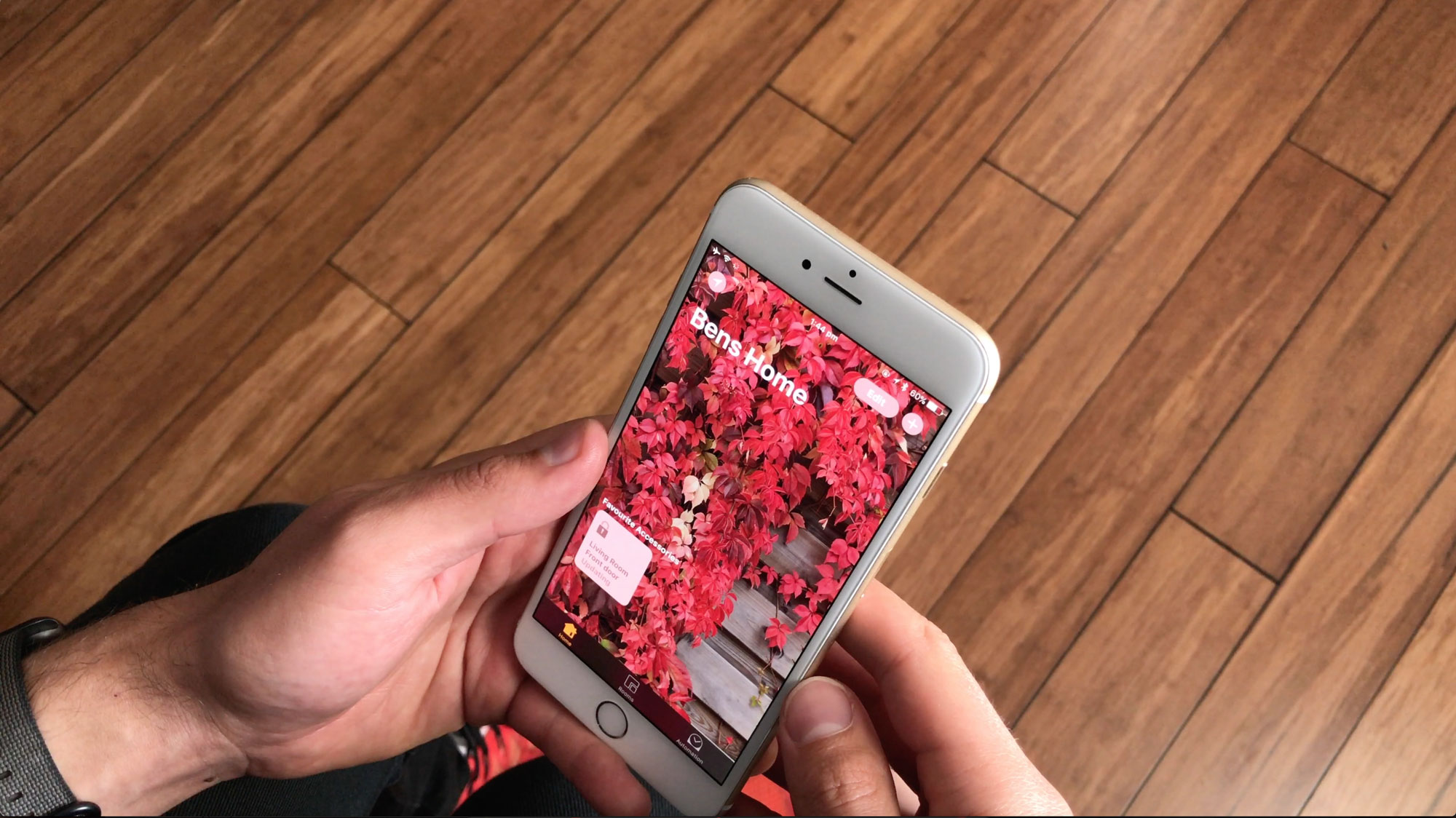
HomeKit is a connected home platform that is only just beginning to find its legs, and there is an ever-expanding portfolio of hardware products that connect to Apple’s HomeKit APIs. Not every iOS app that uses HomeKit needs to have a hardware component, but it certainly makes sense for companies who make hardware for the home to find ways to connect their products to HomeKit. Since Apple introduced the dedicated Home app in iOS 10 for HomeKit features, it’s prioritizing HomeKit-specific apps across the App Store to showcase its latest features. If you make lightbulbs or thermostats, your app simply needs to be there.

In the end, the apps Apple chooses for its Editors’ Choice or Essentials lists come down to a user experience that iOS users will love. Having a household brand name simply isn’t enough to get noticed on the App Store these days, especially since new Silicon Valley startups are finding ways to improve UX to disrupt established industries. With customer expectations for mobile apps in 2017 being higher than ever, user experience matters most, and most of these technologies are really in service of removing friction or context switching from the user flow. All that matters is how well the iOS app user experience addresses end users’ real-world needs—and if the app fails to do that with a visual and interactive design users enjoy, it’ll fail to meaningfully connect with those audiences.