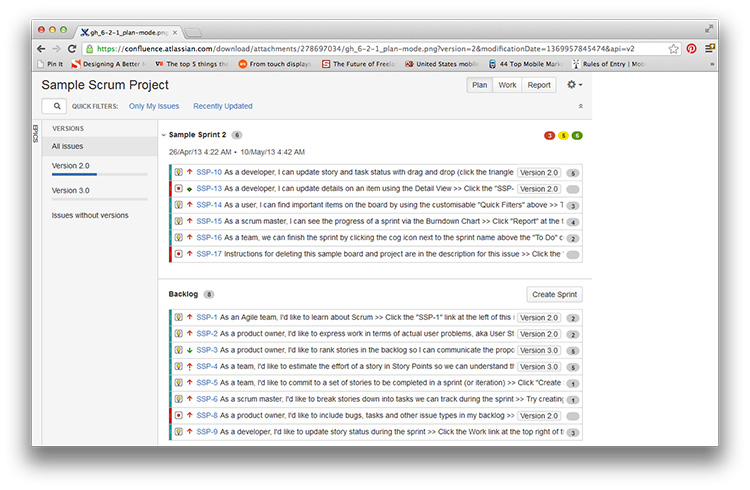Punchkick set off looking for a development tool that facilitated feature road mapping, development tasks, and bug tracking. Our project managers, quality assurance testers, and developers came together to research, test, decide, and transition Punchkick to the best solution for our agile needs. They concluded that a tool called Jira, which provides a robust set of tools for all departments (project management, technology, quality assurance, and even client services), was the answer. As with every agile shop, it’s crucial for teams to be able to prioritize, monitor, and communicate project tasks effectively — here are the top 10 reasons why we chose Jira:
From a PM perspective:
- The “Plan” features allows project managers to set up each project, with all the steps of the process clearly outlined. The “Kanban” board is then utilized for standups/sprint planning.
- “Copy Project” saves time by duplicating previous template projects, so all the tasks in a process are already in place.
- The “Kanban”/sprint board view is optimized for Project Managers and integrates with bug issues. Developers don’t have to check multiple sources, all tickets are consolidated and pushed to their dashboards.
- Each user can customize their personal dashboards with issues assigned to them, their projects only, and a news feed.
- Users get email and @ notifications on demand and automatically.
- For clients/UAT, permissions and all functionality are completely editable by user group, project, and/or user — so PMs can give as much/little access as necessary
From a Developer/Quality Assurance perspective:
- Jira is accessible on multiple platforms (mobile, tablet, desktop).
- It’s easy-to-use with a strong UI/UX, and filtering is both fast and effective. Jira allows for quick data entry, while searching/viewing results.
- Even with a high volume of tickets, users don’t experience lag time on Jira, unlike competing tools.
- Jira has rich plug-in support, for a range of database issues.