
- 2 Min Read / Blog / 3.2.2020
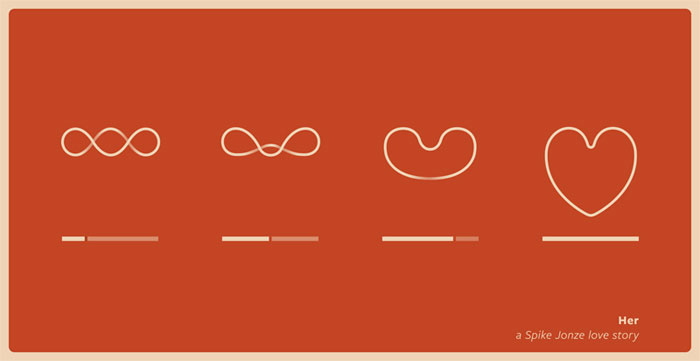
Oscar nominations came out on Thursday, and up there for Best Picture was Her, a sci-fi romance by Spike Jonze. In a nutshell, Joaquin Phoenix plays a man who falls in love with the artificial intelligence on his operating system. “Samantha” starts out by sorting emails and performing search commands, but her self-awareness gradually increases and they get to know each other. Soon they find themselves with a relationship status that is, shall we say, complicated?
The movie is new, but the theme is a familiar one with increasing relevance: As devices get smarter and more human-like, where is the line between technology and humanity? Whether we’ll ever achieve anything like Samantha is a matter of philosophical debate, but goodness knows we keep trying. Every year, we get better at building machines that learn, problem solve, and understand speech.
Yet although we know that current devices fall grievously short of personhood, we still interact with them in a very human way. We get angry at them when they are unhelpful, and miss them when they’re gone. I know several people who name, and talk to, the GPS in their car. Raise your hand if you’ve ever begged your laptop to finish something without crashing.
Clifford Nass was a Stanford professor known for his groundbreaking research on human interaction with computers. (Sadly, he passed away three months ago.) He and Corina Yen wrote The Man Who Lied to His Laptop: What Machines Teach Us About Human Relationships, and their position is simple: People treat machines like other people. As we give devices more people-like characteristics, we are holding them to people-like expectations, too – without even realizing it.
The Man Who Lied to His Laptop uses his research to draw conclusions about successful human-on-human interaction (if you like awesome life hacks, look no further). But it also contains valuable information on successful human-on-computer interaction, and we can use that knowledge to make our products play nice.
Using Nass’ insights, here are six ways to improve user interaction with your app, website, or software product.
While you can’t always prevent errors, you can influence how the user will react to them. Consider these two error messages for a voice command:
A. “You are speaking too quickly. Please repeat your command.”
B. “The system did not understand the request. Please repeat your command.”
Although the nature of the failure is the same, Message A blames the user, Message B blames the system itself. And surprise, surprise: Users downright hate technology that blames them when things go wrong. Worse yet, they hate the company responsible for the technology, and are less likely to purchase or use their products. Ouch. Avoid Message A.
Users like technology that blames itself, like Message B. However, be careful: Users may like self-deprecating systems more, but they also perceive them as less competent – much less competent than systems that blame the user!
So Message A makes people hate your product, but more confident in its efficacy. Message B makes them like your product, but less confident in its efficacy. What’s a well-meaning developer to do?
Honestly, nothing unites like a common enemy. If your help desk program asks “Was this answer helpful?” and the user selects “No,” the helpdesk could respond, “Oh no! Let’s tell the help desk specialists that this section needs improvement!” and open a blank email. Users will love your helpdesk system, but…you may be hesitant to use yourself as the scapegoat. And it might not exactly inspire confidence in your third-party vendors if you throw them under the bus.
Whatever you decide, just make sure your error messages are deliberate choices rather than afterthoughts. If you do have to tell users that the error is on their side, make the message constructive and tell them how to improve. “I’m detecting background noise that is affecting the recording. It sometimes helps to enter a quiet room or turn off radios and TVs.” Give users the mindset that they can improve performance, and it will encourage them to keep trying.
Empathy is core to what makes us human. People want to feel heard and understood, and will reflect the emotions they perceive in others.
Your product can reflect the user’s emotions in small ways. Success or confirmation messages can be delivered in a happy tone, and users will feel happier upon receiving them. And failure messages can be slightly disappointed. Although the user will be more bummed to receive it, Nass found that “misery loves miserable company” – disappointed users will like the sadder voice more, enjoy their experience more, and give the product a higher rating. (It’s better than trying to mitigate bad news with a happy tone. Only callous people stay perky when you’re obviously upset!)
The process of giving free-response feedback will cause the user to relive the experience and bring back any associated feelings. Responding with empathy will help resolve negative emotions. For example, a comment box can detect submissions dominated by words like “terrible” and “uncooperative” and display, “Wow, it sounds like you are very frustrated. I’m sorry that you had a crummy experience. Would you like to call our customer service line and tell us how to improve? The number is 1-800-555-5555.” Users will use your product longer if negative experiences are met with emotional support. Plus, angry people are motivated to action and will appreciate suggestions such as the customer service line. (And of course, if the submission contains “awesome” and “excellent,” why not display a celebratory message?)
Optimism can also diffuse negative emotions. For example, if a picture upload fails three times: “I’m sorry that the upload isn’t working. Luckily, there are plenty of other methods that we can try. I can take you to Manual Upload, which saves bandwidth and renders faster.” This message reframes the situation (cognitive reappraisal) by focusing on the alternative solutions and their benefits.
We like compliments and praise, and they increase our opinion of whoever gives them to us. Users rate products higher if the products occasionally give praise. “Got it right on the first try!” “Great answer!” Confirmation/success messages are good places to start, but plenty more opportunities abound. If you want detailed user profiles, maybe a high word count submission warrants “Nice job including lots of detail!” How much more would we like spell-checkers if they praised us for spelling difficult words correctly, rather than just telling us when we’re wrong?
And don’t worry about sinking a bunch of development into magically detecting perfect behavior. Nass found that even when praise is random and users are fully aware of that, they still accept the praise as an indicator of good performance and feel positively towards the system that gave it. Not that we’re suggesting brown-nosing (although studies show that it totally works!). All we mean is to say is, celebrate a completed registration with a “Nice job!”
One good turn deserves another. Users are more inclined to donate time if the product has been helpful to them first. If you want users to write product reviews, rate other users, give data, or do anything that is not directly beneficial for the individual but supports the system as a whole, wait until the user has demonstrated a positive experience. For example, target users who just answered “Yes” to “Was this helpful?” or just gave a positive rating to a recent purchase. The user will enjoy helping more and spend more time on your task, because in their minds, they owe you one. However, this effect disappears if it’s a different system that does the asking. After all, what has that guy done to deserve it?
People much prefer working with people and computers that share common interests and personality traits. Nass fostered human-computer cooperation just by labeling them “Green Team” and pitting them against a “Blue Team” (remember, nothing unites like a common enemy), but here are a few other ideas:
Use the location detector to find out the user’s location, and use design elements evocative of that place (e.g. the Chicago skyline for users in Chicago).
Find opportunities to use team-building language. “We’ll figure this out together!”
Let users nickname devices, settings, procedures, etc. People who use the same words and phrases are displaying a shared identity (e.g., regional terms, inside jokes). Users may be hesitant to adopt unfamiliar product-specific terms, but you can let them generate their own keywords.
Write text to match the language style of your user personas. This may sound like a no-brainer, but It’s easy to get locked into stiff, formal language when you’re detailing instructions. Also, bear this in mind: You might think that eBay item descriptions are more persuasive when they sound exciting and friendly, with words like “definitely,” “confident,” and “right.” But that only works on extroverts. Introverts are more persuaded by tentative-sounding descriptions with “might,” “perhaps,” and “seems.” One introvert said:
“These comments sound thoughtful. This person seems to know when he is unsure and isn’t ready to conclude something, so I feel like maybe I can trust his judgment….Those [others] are like getting advice from a bull in a china shop. This person sounds kind of full of himself. Maybe he’s talking without thinking? I don’t think I can take these comments seriously.”
Above all, ensure that whichever voice you choose is consistent. Just as you would be suspicious of someone who puts on fake affects, users will distrust a system that sounds disingenuous and switches between voices.
Adding a little humor every now and then will “grease the skids.” Users will be more cooperative, feel more positive, enjoy the interaction more, and view the product positively. And rest assured that jokes did not affect concentration or performance in experiments. As long as the tone is consistent with your user personas (see above) and the jokes are not vulgar, disparaging, or offensive, small amounts are beneficial.
Stand-up comedy not your thing? No problem. Nass found that even if the user doesn’t think the jokes are funny, the effect is the same. The positive mood is contagious regardless, and the users won’t think less of the product for trying. So bring on the dad jokes. If only live audiences were this forgiving…
These changes are small, but they make a huge difference. Follow the Golden Rule: Is this the kind of interaction that I would want to have? We would much rather work with people who are thoughtful, compassionate, and funny, and above all, personable. And that’s just as true for technology, particularly as we continue to build it in our own image. Because until someone builds a full-blown Samantha, we’re all responsible for making our machines less artificial and more intelligent.
If you’re interested in learning more about Clifford Nass’ research, read the book: The Man Who Lied to His Laptop: What Machines Teach Us About Human Relationships.