
- 2 Min Read / Blog / 3.2.2020
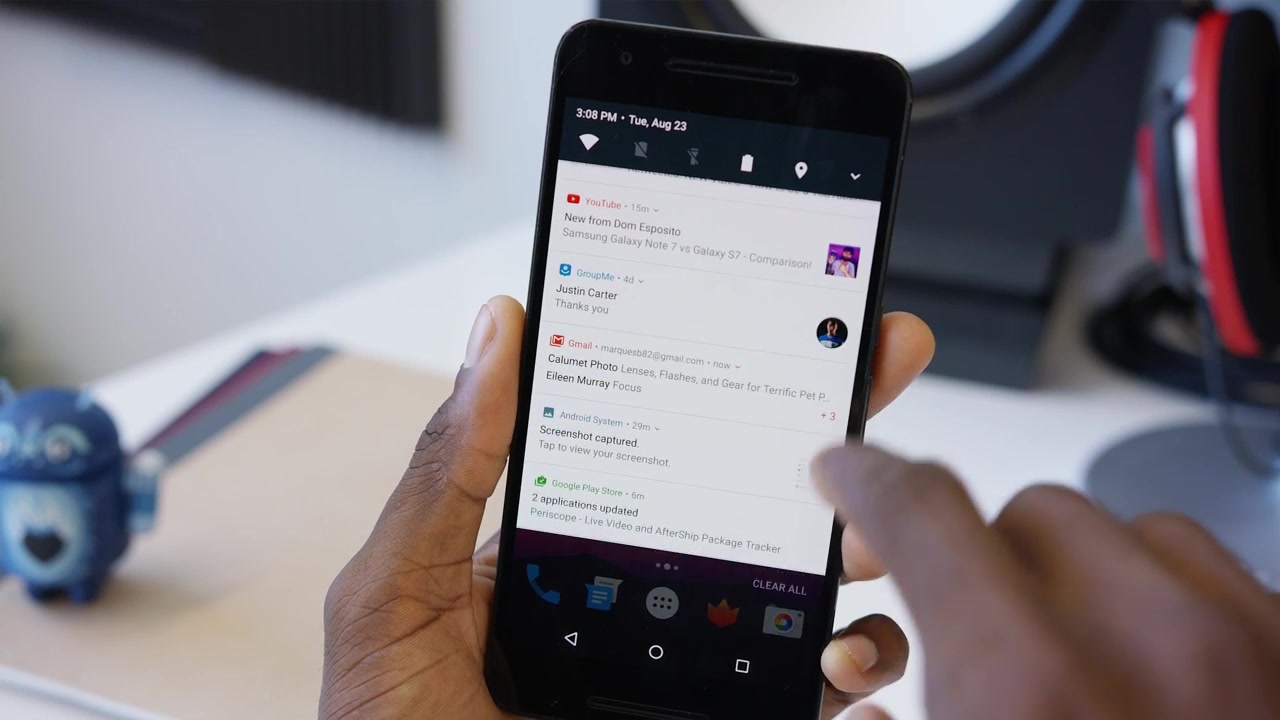
Notifications have evolved from a nice-to-have feature for SMS messaging to an essential part of the modern smartphone user experience. Whereas alarms and text messages were previously spurious distractions, many of the core apps millions of people rely upon communicate predominantly via push notifications—how else would people know to look for their arriving Uber ride?
As more and more third-party apps have begun using push notifications to deliver important information, both the iOS and Android platforms have struggled with the best way to deliver notifications to their users. Android found a winning formula first with its notifications shade that users could slide down from the top of the screen, and over the years has iterated on this design paradigm with new types of interactivity and sophistication.
But in the past several years, the kinds of behaviors users expect of their app-sent notifications have changed dramatically. With the introduction of interactive notifications with quick actions embedded in the notification card, notifications have evolved from a basic missive of information to an actionable and valuable part of the Android app user experience. Users can now interact directly with their apps from the convenience of their lock screen, or even from the notification shade while running a different app.
These enhancements to notification systems on Android underscore an emerging theme: the notifications are the app.
Notifications are a critical part of the mobile user experience, and Android’s rivals have paid similar attention to enhancing their functionality for the contexts and use cases of 2016. With Android Nougat, Google has doubled down on the paradigm that users don’t need to open an actual app anymore to get value: the notifications can serve that purpose in a more convenient and expedient way. These are notifications designed for a post-app environment—and even the best Android developers have only just begun to realize its potential.
When Google designed Android Wear to power a new generation of wearable products, it needed to rethink some of the core aspects of Android user experience to address this new form factor and its unique context. Users wouldn’t want to launch an app on their smartwatch and navigate through menus to get things done—they would need to immediately act on information as soon as it became relevant to them. Users didn’t want to scroll through endless lists of messages on a two-inch screen—they’d want a summarized view that helped them act quickly.
For these reasons, Google designed a new notification system for Android Wear that prioritized efficiency and the ability to make quick actions. Users could interact with buttons on the notifications just like on Android, but also could compose responses to text messages and perform other actions right from the notification itself. This was a recognition that opening a full native Android app on Android Wear is the death of efficiency—and a direction that better aligns with how users expect to use wearable products.
Like Android Wear, Android Nougat brings these conveniences to the smartphone and tablet form factor. Notifications from the same app are now organized into bundles, so users can easily browse a list of notifications from a wide array of different apps and dive into the app they’re most interested in. Interactive notifications are now always assumed, and the new design of notification cards removes some of the chrome that limited available screen real estate.
The new design and organization of notifications in Android Nougat is an acknowledgement that the same conveniences and efficiencies that make sense on wearable products extend to smartphones, as well.
In total, these subtle changes to the appearance and organization of notifications might seem minor. But they go a long way to make notifications more usable and actionable to end users. For third-party Android developers, there are now convenient ways for users to assess, organize, and act upon notifications from their apps, removing some of the stigma of using notifications to communicate with them. And other additions to the notification system help extend the app’s functionality into the notification shade for the better.
Perhaps the most useful component of Android Wear’s approach to notifications were the Direct Replies it enabled with its on-screen keyboard and text input tools. Directly from users’ wrists, they could immediately respond to chat messages as they came in as notifications, using the on-screen Android Wear keyboard,1 or a gesture-based text input method.
In Android Nougat, that convenience now extends to the lock screen and notifications drawer on Android smartphones and tablets. While Android users will benefit from the ability to quickly and directly reply to incoming messages from the notification shade, third-party Android developers can extend their apps’ functionality to the notification and allow for real-time chat experiences from outside their messaging app.
The best Android app developers can extend their apps’ functionality to the notification, thereby powering real-time chat experiences from outside their messaging apps.
Considering that messaging apps account for the majority of users’ behavior on their smartphones,2 it’s no surprise that Google prioritized features that make those experiences more fluid and natural across their platform. But like the new notification-contained views for apps in iOS 10, Android Nougat notifications allow for sophisticated back-and-forth conversations directly within the notification itself, without the user ever needing to open the full app to participate.
With an increasing number of extension opportunities across the OS for Android app developers, there are fewer reasons than ever that a user would need to actually open an app.
In essence, these enhancements to the notification function on Android 7 indicate Google’s embrace of the notifications trend mobile has seen over the past few years. With an increasing number of extension points across both the iOS and Android platforms—from dynamic widgets and wearable versions of an app to extensions within system apps and richer interactive notifications—there are fewer reasons than ever for a user to actually need to open an app. On a platform where ease of use and process efficiency are everything, this trend of app decentralization is a massive benefit to users and an enormous opportunity for Android developers.